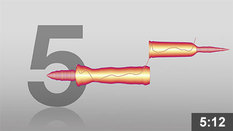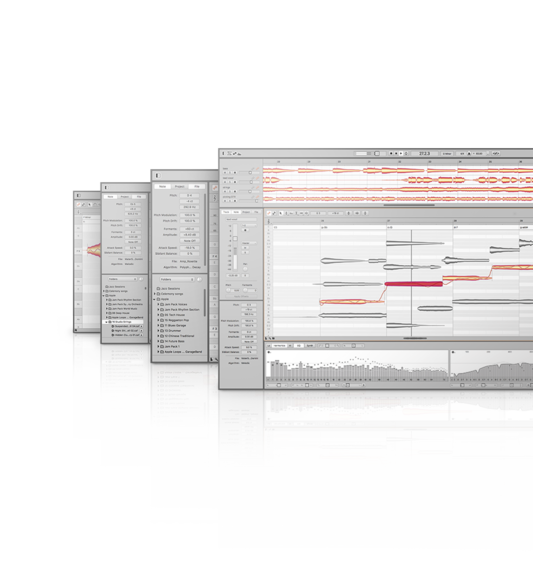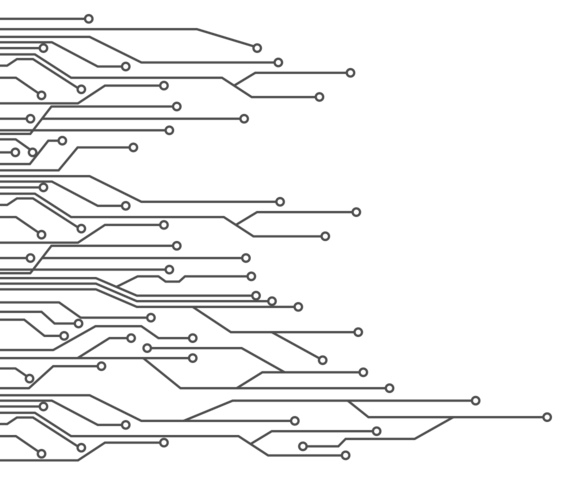Your Melodyne 5 essential
Welcome! As a user of Cubase, you appreciate the value of high-quality tools for music production. That’s why we’re delighted to be putting just such a tool in your hands: Melodyne!
Many producers consider Melodyne not only unrivalled in terms of musicality and the naturalness of its sound but also indispensable – especially when it comes to correcting intonation and editing vocals. Melodyne 5 essential opens up these possibilities to you and helps you make your productions even better.
You received from Steinberg a serial number for Melodyne 5 essential that you can register on this page. Once you have registered, you will get your installation program.
By the way, if you already have Melodyne, you can use the Melodyne essential serial number as a coupon in our web shop when purchasing an update or upgrade. Find out more about this here.