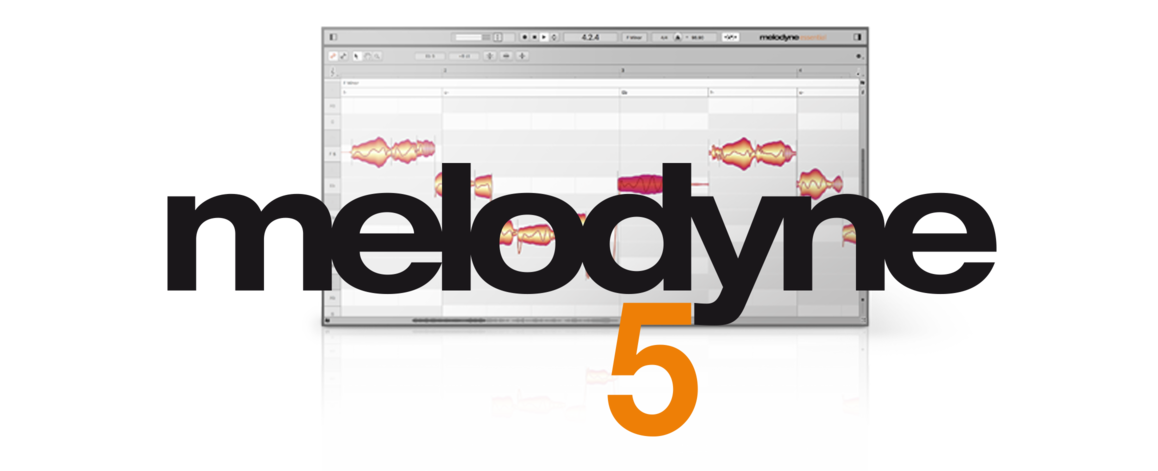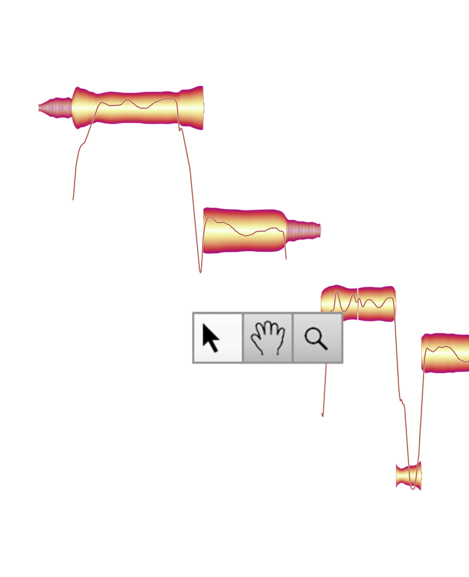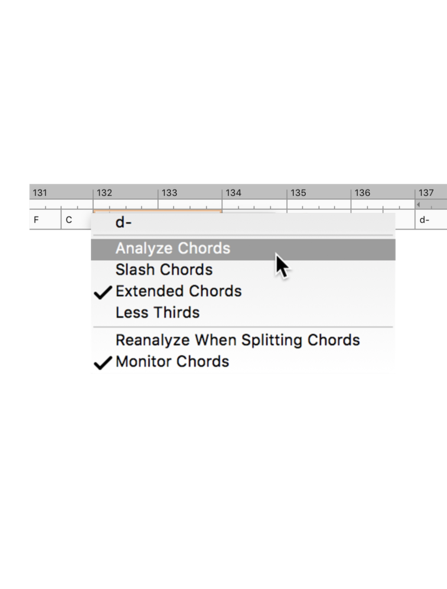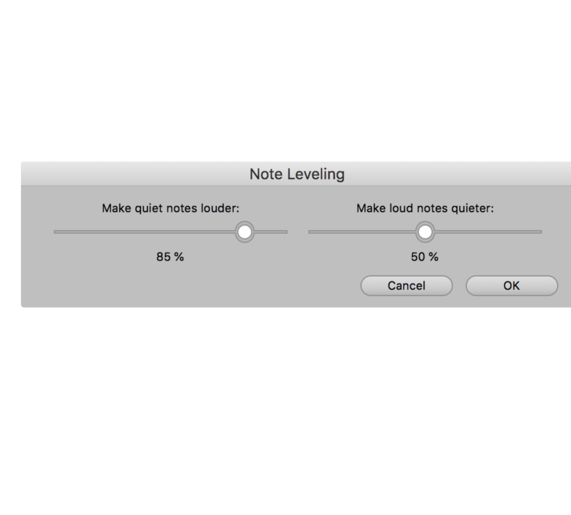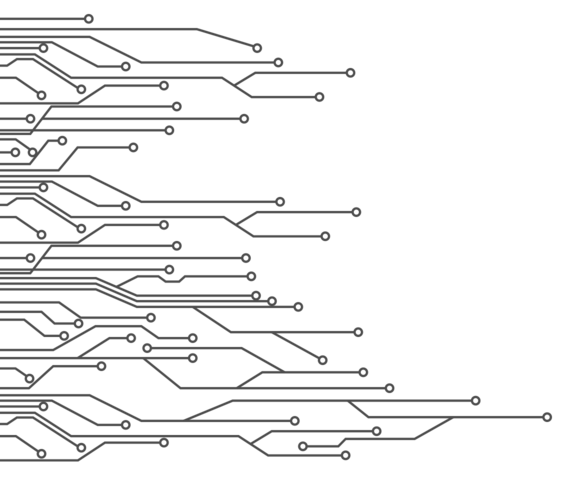System requirements
For Melodyne 5 essential, assistant, editor and studio.
macOS: Intel Dual Core processor (Quad Core or better recommended), 4 GB RAM (8 GB or more recommended), macOS 10.12 (64-bit) or higher. Melodyne 5.2 or higher runs native on Apple Silicon Macs.
Windows: Intel or AMD Dual Core processor (Quad Core or better recommended), 4 GB RAM (8 GB or more recommended), Windows 10 (64-bit), Windows 11 or higher, ASIO-compatible audio hardware
Activation: computer-based or iLok USB dongle (second or third generation). Melodyne essential computer-based only. For the initial activation, Internet access is required.